In the ever-evolving world of graphic design, staying updated with the latest tools and software is crucial for delivering cutting-edge designs. The right software can significantly enhance your creativity, efficiency, and overall output. As we step into 2024, the graphic design industry has seen some remarkable advancements in software capabilities. Whether you’re a professional designer, an aspiring artist, or a hobbyist, this comprehensive guide will help you navigate the best graphic design software available today.
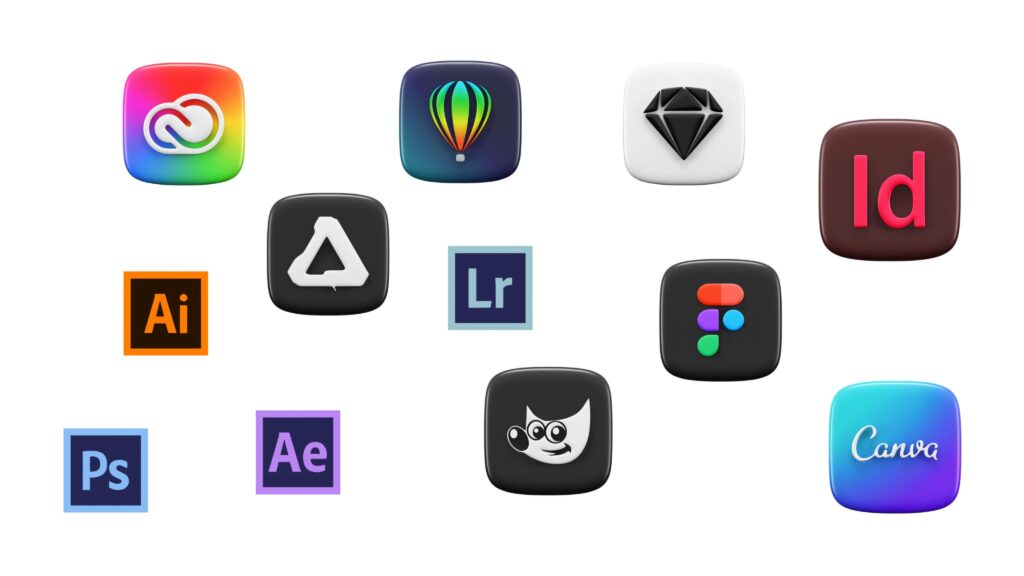
1. Adobe Creative Cloud: The Industry Standard
When it comes to graphic design software, Adobe Creative Cloud remains the gold standard. Comprising a suite of powerful applications, it’s the go-to choice for professionals worldwide.
Adobe Photoshop
Photoshop continues to be the industry leader for raster graphics editing. With its vast array of tools and features, it allows designers to manipulate images with precision. In 2024, Photoshop introduces enhanced AI-driven tools that make tasks like background removal, object selection, and image enhancement more intuitive and efficient.
Adobe Illustrator
For vector graphics, Illustrator is unmatched. It offers a comprehensive set of tools for creating logos, icons, typography, and complex illustrations. The 2024 version includes improved vector editing capabilities and a more user-friendly interface, making it easier to create scalable designs.
Adobe InDesign
InDesign is the go-to software for layout design, whether for print or digital media. Its advanced typesetting and layout tools make it ideal for creating brochures, magazines, and eBooks. The latest updates improve collaboration features, allowing multiple users to work on a document simultaneously.
Adobe XD
For UI/UX designers, Adobe XD offers an all-in-one solution for designing and prototyping websites and mobile apps. In 2024, XD introduces more robust integration with other Adobe apps and enhanced prototyping tools that streamline the design process.
2. Affinity Designer: A Cost-Effective Alternative
Affinity Designer by Serif has gained a reputation as a powerful and affordable alternative to Adobe Illustrator. It’s a vector graphic design software that’s perfect for both professionals and beginners.
Key Features
- Dual Environment: Affinity Designer allows you to switch between vector and raster workspaces seamlessly.
- Precision Tools: Its advanced grid systems, snapping options, and alignment tools ensure precise designs.
- Performance: Known for its speed, Affinity Designer handles large files with ease, making it suitable for complex projects.
The 2024 update includes better support for new file formats and enhanced collaboration tools, making it a strong contender in the graphic design software market.
3. CorelDRAW Graphics Suite: Versatility and Power
CorelDRAW has long been a favorite among designers for its versatility and powerful features. The CorelDRAW Graphics Suite 2024 offers a comprehensive set of tools for vector illustration, layout, photo editing, and typography.
Key Features
- Intuitive Interface: CorelDRAW’s user-friendly interface makes it accessible for newcomers while providing advanced features for professionals.
- AI-Powered Tools: The latest version includes AI-driven features for image enhancement, tracing, and vectorization.
- Collaboration: CorelDRAW’s cloud-based collaboration tools make it easy to share and work on projects with team members in real-time.
The 2024 update focuses on improving performance and adding new AI tools that make design tasks faster and more intuitive.
4. Sketch: The UI/UX Designer’s Best Friend
Sketch has become synonymous with UI/UX design, particularly for web and mobile applications. It’s a vector-based design tool that’s highly regarded for its simplicity and efficiency.
Key Features
- Symbols and Reusability: Sketch’s symbol system allows designers to create reusable components, streamlining the design process.
- Plugins and Integrations: With a vast library of plugins, Sketch can be customized to fit any workflow.
- Prototyping: Sketch offers robust prototyping tools that enable designers to create interactive and animated prototypes.
The 2024 version of Sketch brings improved collaboration features, making it easier for teams to work together on design projects.
5. Figma: Real-Time Collaboration and Prototyping
Figma has revolutionized the way designers collaborate on projects. As a cloud-based design tool, it allows multiple users to work on a design simultaneously, making it a favorite for team projects.
Key Features
- Real-Time Collaboration: Figma’s standout feature is its ability to allow multiple designers to work on the same file in real-time.
- Prototyping and Animation: Figma offers robust prototyping tools, including interactive elements and animations.
- Cross-Platform: Being cloud-based, Figma works seamlessly on any operating system, making it highly versatile.
The 2024 update enhances its collaboration features further and introduces more advanced prototyping capabilities, solidifying its position as a leading design tool.
6. Procreate: The Digital Artist’s Canvas
For digital artists, Procreate offers an unparalleled drawing and painting experience. Available exclusively on iPad, it’s designed to take full advantage of the device’s capabilities.
Key Features
- Brush Library: Procreate boasts a vast library of customizable brushes, catering to various artistic styles.
- Performance: Known for its smooth performance, Procreate handles large canvases and complex designs with ease.
- Animation: The inclusion of animation tools allows artists to create frame-by-frame animations directly within the app.
In 2024, Procreate introduces new features such as 3D painting and enhanced brush customization, expanding its creative possibilities.
7. Canva: Design Made Accessible
Canva has democratized design by making it accessible to everyone, regardless of their design skills. It’s a web-based tool that offers a wide range of templates and easy-to-use design tools.
Key Features
- Templates and Assets: Canva offers thousands of templates and design assets, making it easy to create professional-looking designs quickly.
- User-Friendly Interface: Its drag-and-drop interface is intuitive, allowing users to create designs without any prior experience.
- Collaboration: Canva’s collaboration features enable teams to work together on designs in real-time.
The 2024 update brings more advanced design tools and enhanced collaboration features, making it even more versatile for both personal and professional use.
8. GIMP: The Open-Source Powerhouse
GIMP (GNU Image Manipulation Program) is a powerful open-source alternative to Photoshop. It’s packed with features that cater to both beginners and advanced users.
Key Features
- Customization: GIMP’s open-source nature allows users to customize the software to fit their needs, with a wide range of plugins and extensions available.
- Advanced Editing Tools: It offers a comprehensive set of tools for photo retouching, image composition, and graphic design.
- Cost-Free: Being open-source, GIMP is free to use, making it an excellent choice for those on a budget.
The 2024 update focuses on improving the user interface and adding new features that enhance its capabilities as a professional design tool.
Conclusion
Choosing the right graphic design software depends on your specific needs, budget, and level of expertise. Adobe Creative Cloud remains the industry leader, offering a comprehensive suite of tools for professionals. However, alternatives like Affinity Designer, CorelDRAW, and Sketch provide powerful features at a more affordable price point. For those who prioritize collaboration, Figma is an excellent choice, while Procreate offers a robust platform for digital artists. Canva makes design accessible to everyone, and GIMP provides a powerful, cost-free alternative.
As we move through 2024, staying updated with the latest advancements in graphic design software will ensure that you have the tools you need to bring your creative visions to life. Whether you’re working on complex illustrations, UI/UX designs, or simple social media graphics, there’s a tool out there that’s perfect for you. Happy designing!


